هذه صفحة صانع السكربت ومطوره
https://github.com/TypesettingTools/...egisub-Scripts
وذاكر في شرح السكربت هذا الكلام
---
Image2ASS
This script started as a standalone Lua script that I eventually wrapped in an Aegisub macro to make it easier to use. It's probably the worst lag machine in this entire repo, though it can also be an incredibly powerful tool.
It basically does what the title says. Input a 24-bit or 32-bit Windows-format bitmap image, and this macro will convert it pixel-by-pixel into .ass drawings. Also supports alpha masks, which are black-and-white bitmaps loaded separately.
To mitigate the obvious lag implications of this, a basic color similarity compression is run to merge adjacent pixels of similar color, and the user is notified after running the script of the approximate amount of data added, so they can adjust the compression factor accordingly. To get an idea of how different compression levels look, see this comparison.
It's worth noting that no compression is performed on the alpha mask. It's the user's responsibility to avoid needless alpha variations in their mask.
The latest version supports non-bitmap images, which are converted to bitmap automatically with the convert tool from ImageMagick. Download the executable here and save it to your automation\autoload directory.
---
استخدمت صورة ذو صيغة bmp .. 24 bit كما ذاكر مطور السكربت لكن لا ينفع .. حتى أن برنامج convert الذي وضعه المطور لتحويل صيغ الصور الأخرى إلى bmp لا يعمل .. ما القصة ؟؟
هذا ملف الصورة الي استخدمتها
https://drive.google.com/open?id=1ediRYHHQg3mwn14wdlzPJ_x_syC0t2Cu
وهذه هي اعدادات الصورة
https://i.imgur.com/TuxPsVv.jpgمن الأفضل جعلها ألفا بالأفتر أفكتس ودمجها بأوامر Avisynth
|لا تتردد - استفسر عما يشكل عليك في أمور الترجمة|
[ أكاديمية الترجمة ]
النتائج 1 إلى 20 من 889
العرض المتطور
-
27-2-2018 10:06 PM #1


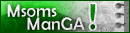
- تاريخ التسجيل
- Jul 2010
- المـشـــاركــات
- 1,557
- الــــدولــــــــة
- اليابان
- الــجـــــنــــــس
- ذكر
الـتـــقـــــيـيــم:









 مجموع الاوسمة: 10
مجموع الاوسمة: 10
Loading...




![[ فريق المانجا المبدع ] [ فريق المانجا المبدع ]](http://msoms-anime.net/modsimages/MangaT.png)






المفضلات